Understanding your Shopify theme’s structure for a better online store design
This post may contain affiliate links and we may earn a small commission when you click on the links at no additional cost to you.
Once you are ready to start working on your store’s theme, it’s crucial that you understand the composition of your theme. That way, you’ll have a better understanding of the possibilities. So, let’s talk about the structure of your theme.
The overall layout of your store is controlled by the theme, and it uses templates to specify what types of content appear. Each template can contain up to 25 sections, and each section can contain up to 50 blocks. So, the structure will be like this: template > section > block
You can create templates that can then be customized by adding, removing, and rearranging sections and the blocks within, and these saved templates can be applied to new or existing pages and products using the theme editor or your Shopify admin.
Have in mind that sections can be customized and added to any page of your online store, except gift card and checkout pages. Sections can also have some of these features:
- Announcement bar
- Header
- Footer
- Blog posts
- Collage
- Collapsible content
- Collection list
- Contact form
- Custom Liquid
- Email signup banner
- Email signup
- Featured collection
- Featured product
- Image banner
- Image with text
- Multicolumn
- Page
- Rich text
- Slideshow
- Video
Some pages will have default sections, such as the announcement bar, the header, and the footer. These sections appear on every page.
Templates
Templates are a collection of sections configured to give your store a consistent look and feel. Sections available in your templates depend on your theme, and you can edit them to customize the information displayed to your customers.
Editing a template applies the changes to every page that uses that page template. For example, if you add a newsletter signup form to a collection template, then all collections pages that use the default collection template now display the newsletter signup form. Having this in mind will save you a lot of time later in case you need to edit multiple pages using the same theme at the same time.
However, you can only have up to 1000 templates in total. Keep that in mind and make each template count.
Sections and blocks
As we mentioned before, sections contain blocks. Most sections are made up of blocks that serve a specific function, such as headers, text, single images, a collage of images, or links. Using sections and blocks in your templates provides more flexibility in how you arrange your store's content, enabling you to control the look and feel of your store without the need to edit code.
The sections and blocks available depend on your theme, and that’s why it’s very important that you choose yours wisely. If you are unsure about how to choose the right theme for your store, click here and go read one of our past posts.
A few sections have limits on the number of blocks that you can have or the number of blocks of a certain type, but you can further customize the section by editing its Settings.
If the sections that you add to your store layout don't include the settings or options that you need, then you can edit your theme code. If this is something you’re not comfortable with, we can make these changes for you. Just contact us today by clicking here.
Theme settings
Changing theme settings will control a great number of elements in your store, such as:
- Colors
- Typography
- Layout
- Borders and shadows
- Buttons
- Media
- Dropdowns and pop-ups
- Badges
- Icons
- Social media
- Search behavior
- Favicon
- Among others
Remember that, when you make changes to your theme settings, the changes apply to your entire online store.
Now it’s time for you to go and get familiar with your theme! If you have any concern or are unable to make the changes your store require…
We’ll be happy to help you
Hiring a Shopify Expert can help you streamline your store's development. Having the experience of working with hundreds of stores online, we have developed a systemized process to set up any new Shopify store by following e-commerce best practices that will work for your business and actually give you a competitive advantage.
Here are a few things we can do for you:
- Want to check out if Shopify is for you? Get a 14 days trial!
- New at Shopify and not sure where to start? We can configure a solid, beautifully designed store for you and you won’t pay the monthly plan during the whole development even if it takes longer than the 14-day trial available directly through Shopify. Learn more about our Full store setup service.
- Ready to beautify your store and attract your customer's attention? Learn more about our Expert Theme Makeover service.
- Looking to migrate your online business to Shopify? Learn more about our Migration service.
- Need some coding, custom development, or bug fixes? Our dev team is ready to help you! Just contact us and let us know your current issues.
Ready to work with us? Contact us today by clicking here and tell us more abou your business!
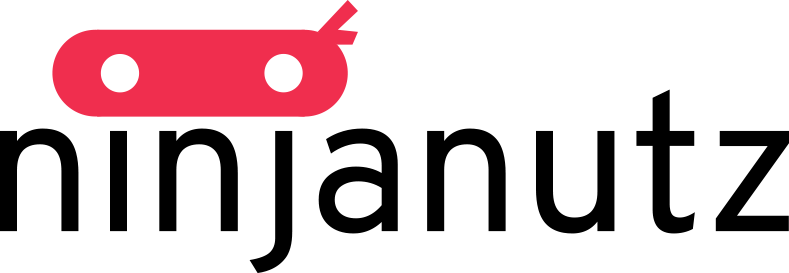




Leave a comment
All comments are moderated before being published.
This site is protected by hCaptcha and the hCaptcha Privacy Policy and Terms of Service apply.