Ready to migrate your online store to Shopify? 4 important actions to have in mind during your migration process
This post may contain affiliate links and we may earn a small commission when you click on the links at no additional cost to you.
Shopify is, without a doubt, one of the best online platforms to sell online. They have a very robust system in place that will provide you with a great number of tools and resources, making it much easier to you the whole selling online process.
So if you’re considering migrating to Shopify, you’ll find yourself in good hands. Also, did you know that as Shopify Experts we have the ability to open your store in such a way that it will extend your trial, so you don't have to pay for a Shopify plan until your store is fully ready to launch even if we take more than 14 days to finish? If this is something you’re interested in, please contact us today.
Back to your migration process, if you have gathered all your data and are ready to start the migration, here are 4 important actions to have in mind during the process so your launch runs smoothly.
Remove specific protocols from your assets
Assets are files that your theme needs to function properly. These include JavaScript files, stylesheets, and image files.
Different web protocols might cause your store to behave unexpectedly for some users.
- Colors don't display correctly
- Some page elements or images don't appear
- Your browser address bar shows a warning
This might happen if some of your theme assets don't use protocol-independent URLs. These URLs are required if you want to load your site through a secure connection (https://).
So make sure that all your store assets are always accessible by removing specific protocols such as http: and https: from their URLs.
To make sure your assets work properly when your store is viewed through a secure connection, search your theme files for the text http://, and replace all instances of that text with //. For example:
Before:

After:

If you feel unsure about working with code, as Shopify Experts we can help you with this task so you don’t have to worry about messing up with your store’s code.
Set up redirects
Let’s say you’re migrating your online apparel store to Shopify. Your best-selling product is a plaid, button-up shirt. A link to the shirt was shared on a popular blog recently and is generating a lot of traffic, but the link is to your old store. That's where redirects are a tool you'd like to spend time on.
URL redirects can be used to redirect traffic from one web page to another. When you change a URL on your Shopify store, you can create a URL redirect to ensure your customers can still find what they're looking for.
To make sure you don't lose potential customers, you can sets up a URL redirect for a particular product page by following these steps:
- Log into your original e-commerce platform and go to the URL Redirects section.
- Clicks Add new URL redirect.
- In the Redirect from field add the original product page URL: http://www.example.oldstore.com/plaid-button-up
- In the Redirect to field add the new Shopify product page URL: http://www.example.shopify.com/products/plaid-button-up
- Click Add redirect.
Customers who click the link to your best-selling product on the original online store will now be automatically redirected to the same product page on your new Shopify store.
Customer passwords
Your customer data is sensitive information. Because passwords are encrypted, you can't migrate customer passwords from another platform to Shopify. As a result, only customer records are migrated to Shopify instead of customer accounts.
In this case, you’ll have to send your customers an email message that prompts them to reset their password and activate their accounts.
Blog posts and articles
We have discussed before on the importance of creating content to educate, engage and be discoverable online. That’s where migrating your blog posts is a very important task you do not want to miss.
Shopify provides you with the tools to migrate your blog posts and articles. However, you must use a relative path to replace embedded images in blog posts so consider hosting media files externally or using an app from the Shopify app store to help with the migration.
You can benefit from all the advantages that a robust platform like Shopify offers and take your online business to the next level. But if you find the task too complex, and don’t want to loose time researching and testing, you’ll definitely would want to invest in a Shopify Expert that makes the process easier and faster.
Looking for help migrating your online store to Shopify?
Consider that hiring a Shopify Expert can help you streamline your store's development. Having the experience of working with hundreds of stores online, we have developed a systemized process to set up any new Shopify store or migrate them from other platforms by following e-commerce best practices that will work for your business and actually give you a competitive advantage.
If you are new to Shopify and you are running a serious business, you need an Expert partner like us to help you take it from zero to launch with the best chance of success.
By the way, did you know that you’ll only have 14 days if you activate your trial and after that, you’ll have to start paying your Plan subscription, even if you haven’t finished your store’s setup?
How cool would it be if you can take your time setting up your store and not have to worry about starting to pay your Plan before you have everything figured out?
As Shopify Experts, we can not only help you accelerate the setup process, but if you decide to start your online store with us, you won’t have to pay your monthly plan during the development time, even if it lasts 1 year! If that’s something you’re interested in, let’s know more about you and your business. Contact us today by clicking here.
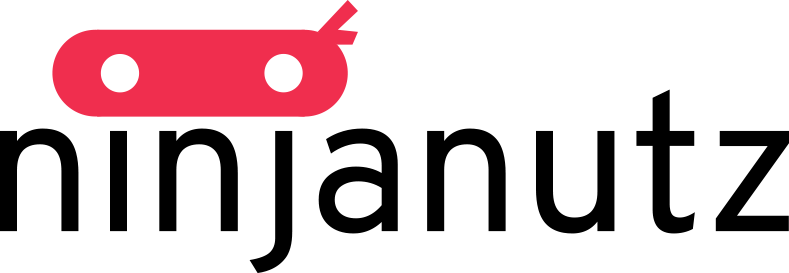




Leave a comment
All comments are moderated before being published.
This site is protected by hCaptcha and the hCaptcha Privacy Policy and Terms of Service apply.