A quick overview of your Shopify Admin, so you don’t miss a thing on your store!
This post may contain affiliate links and we may earn a small commission when you click on the links at no additional cost to you.
Your Shopify admin is where you’ll find everything that you need to run your online store. Let us show you the basic sections of your Shopify’s admin and how they can help you with your business.
The admin home page is where you’ll find any information or issue that may require your attention and it will consist of a few notable sections that will always be the same.

In the upper left of your admin screen, you can access core aspects of your business, like your “Orders” and “Products”. Since these sections are high-trafficked areas, they are as visible and accessible as possible so you can easily fulfill orders, understand your traffic trends, and set up marketing campaigns.

The “Sales Channel” section shows the different platforms and surfaces where you sell your products. Click “Sales channels” in the top navigation bar to see and explore the different channels available to you.
The most common sales channel is your “Online Store”. When you click on it, you’re taken to the “Themes” page where you can view the different themes that you have downloaded and can customize your store.
In the “Online store” section, you can add “Blog posts”, create custom “Pages”, update your store’s menu “navigation”, and even update SEO options in the “preferences” section.

The next section focuses on finding and adding apps to your online store. Apps integrate with external services and can add features to your Shopify admin, and customize your store.

Click “Add apps” to explore some of the most popular apps. You can explore the full list of apps available to you on the Shopify app store.

In the bottom left corner, you will see the “Settings” button. The “settings” page is where you can access and change important information about your store. This includes your “Store Details”, such as your address and contact information.

Your settings section contains plenty of important information about your store, like your payments, shipping settings, and domains. Be sure to take some time to explore the different settings pages.
Your Shopify admin contains everything you need to run a profitable business. However, if there’s something you think you can’t fully configure the way you require, contact us today by clicking here and we’ll be happy to check your store and help you configure it just the way you want it.
We’ll be happy to help you
Hiring a Shopify Expert can help you streamline your store's development. Having the experience of working with hundreds of stores online, we have developed a systemized process to set up any new Shopify store by following e-commerce best practices that will work for your business and actually give you a competitive advantage.
Here are a few things we can do for you:
- Want to check out if Shopify is for you? Get a 14 days trial!
- New at Shopify and not sure where to start? We can configure a solid, beautifully designed store for you and you won’t pay the monthly plan during the whole development even if it takes longer than the 14-day trial available directly through Shopify. Learn more about our Full store setup service.
- Ready to beautify your store and attract your customer's attention? Learn more about our Expert Theme Makeover service.
- Looking to migrate your online business to Shopify? Learn more about our Migration service.
- Need some coding, custom development, or bug fixes? Our dev team is ready to help you! Just contact us and let us know your current issues.
Ready to work with us? Contact us today by clicking here and tell us more about your business!
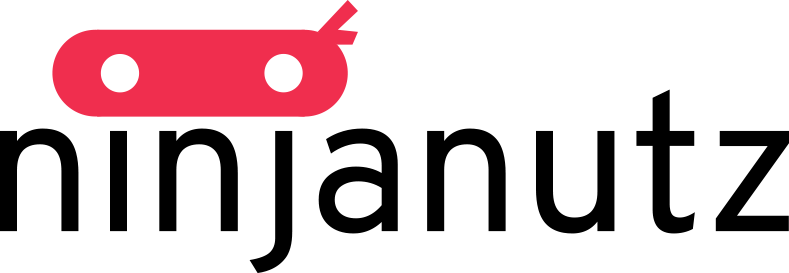




Leave a comment
All comments are moderated before being published.
This site is protected by hCaptcha and the hCaptcha Privacy Policy and Terms of Service apply.