Keep your customer's attention by optimizing your online store’s loading speed
This post may contain affiliate links and we may earn a small commission when you click on the links at no additional cost to you.
Most customers don’t have time to wait for online stores to load. That’s why optimizing your online store speed is essential.
Here are a few tips on maximizing your store’s speed to keep your customers coming back for more.
First of all, be sure you’re measuring correctly your store’s loading speed. Most of the tools and pages, including the one provided by Shopify, provide very bad loading speed artificially. What you can do to try and do a better measurement is the following:
- Go to incognito mode in your browser
- Type the domain of your website
- Check how fast or slow your website is actually loading
Try in different browsers and devices, and if it loads quickly, you’re store has a good loading speed. You should see this step as trying to be in your audience's shoes because you’ll be seeing the same loading speed they will experience and this will be a more decisive criterion to consider.
Also, have in mind there will be additional factors that your customers will experience that you simply won’t be able to replicate, for example, slower internet speeds for some countries.
Truth be told, you can’t control each factor. However, there are several factors you can control when trying to improve your store speed. Let’s take a look at those factors.
Limit the number of apps on your store
Third-party apps change the functionality of your store by importing or adding code to your theme. Having a large number of apps can cause your store to slow down. For that reason, we recommend only downloading apps that you really need.
Be mindful of theme customizations
Editing and customizing your theme’s code can negatively impact your store’s speed if you’re not familiar with coding best practices. This is the reason why we always recommend getting help from an Expert that will ensure that the coding on your store is as impeccable as possible. Are you in need to implement some code? Contact us today by clicking here and tell us more about your needs. That way, you’ll be sure to have a group of Experts on your side.
You can also consider using a Shopify 2.0 theme as they are optimized for speed and conversions. To download your own Shopify 2.0 theme, click “Online Store” on your Shopify admin, then go to “Explore free themes”. All the themes listed in this window are free and fully supported by Shopify.
If you have a paid theme, then there may be certain features within the theme that can be disabled to offer better performance. To do this, open your theme editor and click the three dots to open your theme information. Next, click “Get support” wich will redirect you to your theme developer’s support page.
Check your media
Another factor that may impact your store speed is loading multiple, high-resolution images or videos at the same time. Many merchants layout their pages so there aren’t more than 3 large images on screen at any given time.
As you continue to customize your online store, keep these tips in mind to ensure your store remains fast and responsive for customers.
We’ll be happy to help you
Hiring a Shopify Expert can help you streamline your store's development. Having the experience of working with hundreds of stores online, we have developed a systemized process to set up any new Shopify store by following e-commerce best practices that will work for your business and actually give you a competitive advantage.
Here are a few things we can do for you:
- Want to check out if Shopify is for you? Get a 14 days trial!
- New at Shopify and not sure where to start? We can configure a solid, beautifully designed store for you and you won’t pay the monthly plan during the whole development even if it takes longer than the 14-day trial available directly through Shopify. Learn more about our Full store setup service.
- Ready to beautify your store and attract your customer's attention? Learn more about our Expert Theme Makeover service.
- Looking to migrate your online business to Shopify? Learn more about our Migration service.
- Need some coding, custom development, or bug fixes? Our dev team is ready to help you! Just contact us and let us know your current issues.
Ready to work with us? Contact us today by clicking here and tell us more about your business!
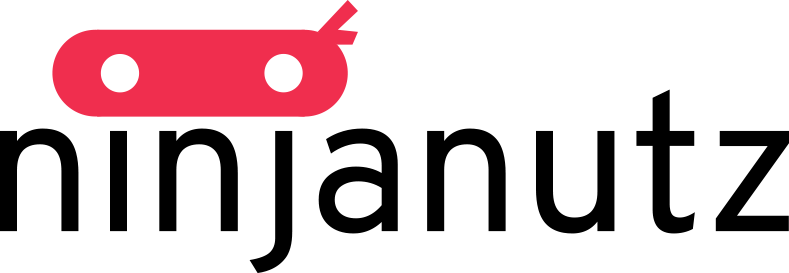




Leave a comment
All comments are moderated before being published.
This site is protected by hCaptcha and the hCaptcha Privacy Policy and Terms of Service apply.