Best Practices to Design the Perfect Shopify Store - Tips No One Wants to Tell You
This post may contain affiliate links and we may earn a small commission when you click on the links at no additional cost to you.
One of the first things you need to take care of is how your store looks like. Design plays a crucial role in the success of an online store. It not only affects the overall aesthetic appeal but also influences user experience, credibility, and conversion rates. So, if you’re serious about your business, design is something you need to put attention to.
In this blog post, we will uncover some valuable tips and best practices for designing the perfect Shopify store, which are super easy to implement.
Optimize your images
When it comes to product images, consistency and quality are key. Follow these guidelines to ensure your images create a visually appealing and professional impression:
- Proportions: Stick to a consistent image proportion throughout your store, whether it's square or rectangular. This uniformity enhances the visual harmony of your site.
- Size: Optimize your images to strike a balance between quality and loading speed. Maintain a minimum size of 1000 pixels on either side while ensuring the maximum size doesn't exceed 1600 pixels. This range is ideal for displaying product details without sacrificing performance.
- Format: For best results, use the PNG format. It offers lossless compression and supports transparency, making it suitable for product images and logos.
- Image Sources: Utilize reputable stock image websites like Pexels, Pixabay, and Unsplash. These platforms provide a vast collection of high-quality, royalty-free images that can elevate your store's visual appeal.
Make visible your secure Badges & Payment Icons to create trust
Building trust and instilling confidence in your customers is crucial for any online store. To achieve this, consider implementing the following elements:
- Free Apps: Shopify offers numerous free apps that allow you to display secure badges and payment icons on your store. Explore options like "TrustedSite Trust Badges" or "Security & Payment Icons" to add credibility to your website.
- McAfee: McAfee Secure is a popular security certification service that helps protect your customers' information. Displaying the McAfee Secure badge on your store reassures visitors that their data is safe and enhances trust. Learn more about McAfee here.
- Payment Icons: Include well-known payment icons, such as Visa, Mastercard, PayPal, and Google Pay, prominently on your checkout page. Recognizable icons assure customers that their preferred payment methods are accepted, reducing cart abandonment rates.
- 30-Day Money Back Guarantee: When applicable, highlighting a 30-day money-back guarantee can alleviate any doubts customers may have about purchasing from your store. This offer demonstrates your confidence in the quality of your products and provides reassurance to potential buyers.
- PayPal Developers / Google Developers: Leverage the resources provided by PayPal and Google Developers to integrate secure payment options seamlessly into your store. These platforms offer comprehensive documentation and support to ensure a smooth checkout experience.
Gather design Inspiration
Creating a unique and visually appealing design for your store can be challenging. Gain inspiration by exploring the Shopify Theme Store and identify themes that resonate with your brand image. While it's important to avoid direct copying, analyze the design elements, styles, and color palettes that attract you. Use this inspiration as a foundation to create a custom design tailored to your brand's identity.
Implement a clear and smooth navigation system
Effective navigation is essential for a seamless user experience. Ensure your store's navigation is intuitive and user-friendly by being very mindful about your categorizations.
Organize your products into logical categories that make it easy for customers to find what they're looking for. Analyze your competitors' websites to gain insights into the categories they utilize, but don't be afraid to innovate and differentiate your store's navigation if it aligns better with your unique offerings.
If All Goes Wrong, Pick a Template
Sometimes, despite your best efforts, designing a Shopify store can be overwhelming. In such cases, consider using a page builder app like PageFly. It offers a wide range of pre-designed templates and drag-and-drop functionality, allowing you to quickly build and customize your store without advanced design skills. However, always aim to personalize the template to reflect your brand identity and create a unique shopping experience. If you want to learn more about PageFly, click here.
Designing a perfect Shopify store requires attention to detail and a focus on creating an exceptional user experience. By following these best practices and often-overlooked tips, you can elevate your store's design, build customer trust, and ultimately drive conversions. Remember, a visually appealing and well-structured store is a stepping stone to e-commerce success. However, if you’re finding trouble designing your store…
We’ll be happy to help you
Hiring a Shopify Expert can help you streamline your store's development. Having the experience of working with hundreds of stores online, we have developed a systemized process to set up any new Shopify store by following e-commerce best practices that will work for your business and actually give you a competitive advantage.
Here are a few things we can do for you:
- Want to check out if Shopify is for you? Get a 14 days trial!
- New at Shopify and not sure where to start?We can configure a solid, beautifully designed store for you and you won’t pay the monthly plan during the whole development even if it takes longer than the 14-day trial available directly through Shopify. Learn more about our Full store setup service.
- Ready to beautify your store and attract your customer's attention? Learn more about our Expert Theme Makeover service.
- Need some coding, custom development, or bug fixes? Our dev team is ready to help you! Take advantage of our Custom Development Hour Packs and get our help quicker, at a better price.
Ready to work with us? Contact us today by clicking here and tell us more about your business!
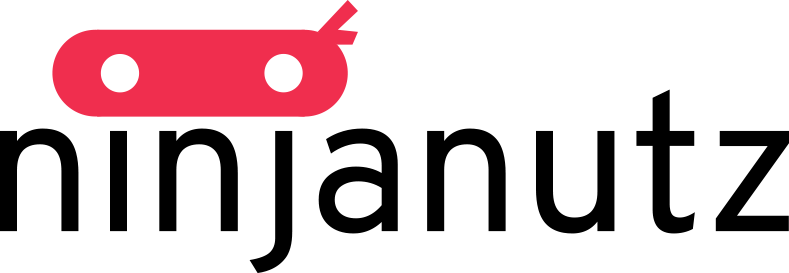




Leave a comment
All comments are moderated before being published.
This site is protected by hCaptcha and the hCaptcha Privacy Policy and Terms of Service apply.